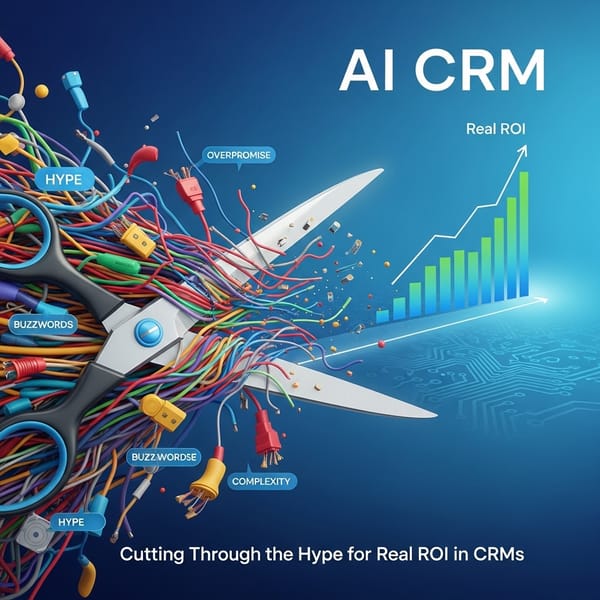HubSpot vs Salesforce vs AutomateNexus CRM

Most companies choosing a CRM need clarity on features, pricing, and integration—this comparison helps you weigh HubSpot's user-friendly marketing automation, Salesforce's enterprise-grade customization and scalability, and AutomateNexus's workflow-focused automation for mid-market teams. You'll get straightforward guidance on which platform aligns with your sales processes, technical resources, and growth plans so you can decide the best fit for your team's priorities and budget.
Key Takeaways:
- HubSpot — Best for SMBs and marketing-led teams: user-friendly, strong free/affordable tiers and built-in marketing tools; less deep customization and enterprise automation than Salesforce.
- Salesforce — Enterprise-grade and highly customizable: massive app ecosystem, powerful reporting and complex automation capabilities; higher cost and steeper implementation/learning curve.
- AutomateNexus — Automation-first, budget-friendly choice for mid-market teams: strong workflow automation and quick integrations with faster setup; smaller ecosystem and fewer advanced customization options compared with Salesforce.

Feature Showdown: Comparing Core Offerings
Core feature comparison
| Feature | HubSpot / Salesforce / AutomateNexus |
| CRM & customization | HubSpot: free CRM + user-friendly custom properties; Salesforce: deep customization with custom objects, Apex and thousands of AppExchange apps; AutomateNexus: low-code builders and fast templates tailored for SMB workflows |
| Marketing automation | HubSpot: built-in email, workflows, and analytics; Salesforce: Marketing Cloud & Journey Builder for enterprise omnichannel; AutomateNexus: pre-built campaign workflows and drag-and-drop automation |
| Integrations & ecosystem | HubSpot: strong native app marketplace; Salesforce: largest partner ecosystem and enterprise connectors; AutomateNexus: native connectors plus Zapier and webhook-first approach |
| Pricing & TCO | HubSpot: modular pricing starting with a free tier; Salesforce: higher entry cost with extensive implementation needs; AutomateNexus: lower setup time aimed at faster ROI |
| Best fit | HubSpot: growth teams and marketing-led SMBs; Salesforce: complex enterprise sales and custom processes; AutomateNexus: SMBs needing rapid automation and fewer IT resources |
CRM Capabilities and Customization
You get quick onboarding with HubSpot's free CRM, intuitive property and pipeline setup, and built-in reporting that non-technical teams can manage. For complex account hierarchies, Salesforce lets you create custom objects, triggers, and enterprise-grade security—widely used by global sales teams that model multi-entity deals. AutomateNexus focuses on low-code customization and role-based templates, enabling you to deploy tailored pipelines in days rather than months while still supporting custom fields and automation rules.
Marketing Automation and Integration Potential
You can run integrated inbound programs directly in HubSpot—email, forms, and attribution live in one place—making segmentation and nurture straightforward. Salesforce scales to omnichannel orchestration with Journey Builder and enterprise-level analytics, often paired with a Marketing Cloud implementation partner. AutomateNexus emphasizes pre-built templates and native connectors, so you can link CRM activity to ad platforms, email providers, and helpdesk tools without heavy development.
Digging deeper, HubSpot gives you out-of-the-box A/B testing, tracking URLs, and campaign reporting tied to lifecycle stages, which helps you measure lead-to-revenue impact quickly. Salesforce excels when you need advanced audience stitching, high-volume send infrastructure, and custom data models for cross-brand campaigns. AutomateNexus streamlines API-driven syncs and provides webhook-triggered automations so your marketing triggers reflect live CRM updates with minimal latency, useful for time-sensitive nurture or cart-abandonment flows.
Pricing Strategies Unveiled: Which CRM Offers the Best Value?
Comparing value means matching features to your budget: HubSpot leans on a generous free tier with paid hubs that scale by feature set and contact counts; Salesforce sells high customizability with per-user editions that range widely; AutomateNexus pitches lower per-user fees plus included automation to shave implementation costs. Expect small teams to pay roughly $15–50 per user monthly for mid-tier plans, while enterprise deployments commonly exceed $1,000 monthly after add-ons and integrations.
Monthly Pricing Structures and User Tiers
Most vendors use per-user pricing and tiered feature blocks: HubSpot often bundles marketing contacts and tools into hub-priced plans, Salesforce splits core CRM, service, and analytics into separate clouds, and AutomateNexus offers flat user tiers with unlimited workflows on mid-level plans. If you run a 10-person sales team, tier choice and contact volume can swing monthly costs from a few hundred to several thousand dollars—watch minimum seat requirements and annual billing discounts.
Hidden Costs and Long-term Investment
Upfront subscription is only part of total cost: data migration, custom integrations, API limits, extra storage, and consultancy fees add up quickly. Migration projects commonly range $5,000–$30,000 for mid-market companies, third-party integrations often bill $100–200 per hour, and heavy marketing contact lists can push you into higher-priced tiers that dramatically increase monthly spend.
Ongoing administration and renewal dynamics matter as well: vendor-led onboarding packages can be $2,000–10,000, and annual price increases or required premium support can raise your TCO by 10–25% year-over-year. Build an ROI model using realistic user counts, expected ramp time (3–6 months), and typical consulting hours to decide whether AutomateNexus’s all-in automation, HubSpot’s contact-driven pricing, or Salesforce’s ecosystem fits your long-term financial plan.
The User Experience: Navigating Each Platform
HubSpot favors a clean, task-focused layout with drag-and-drop editors and prebuilt dashboards so you can get basic pipelines running in a day; Salesforce prioritizes configurability through Lightning and App Builder, which gives you power but often requires dedicated admin time; AutomateNexus blends a minimal UI with contextual automation hints and industry-specific templates, letting your team adopt core CRM functions within one to two weeks for most SMBs.
Interface Usability: A Look at Learning Curves
You'll find HubSpot designed for self-service, so reps and marketers can master contact/ticket workflows in 4–16 hours using templates and Academy content; Salesforce admins typically invest 20–80 hours upfront to configure objects, permissions, and automation for mid-market deployments; AutomateNexus targets faster ramp with a guided setup wizard and reusable workflow blocks, cutting initial configuration to roughly a week for standard sales processes.
Support and Resources: Community vs. Official Guidance
HubSpot supplies dozens of free certifications and a searchable knowledge base for fast, hands-on learning while Salesforce pairs Trailhead learning paths with a massive peer community; AutomateNexus emphasizes white-glove onboarding, a dedicated success manager on higher tiers, and a growing Slack-based user forum that surfaces templates and integration how-tos you can reuse immediately.
Concrete help options differ when you hit blockers: Salesforce’s ecosystem includes a large partner network and a marketplace of thousands of apps for niche needs, so you can hire specialists or install prebuilt solutions; HubSpot’s marketplace and Academy content make DIY customizations straightforward for typical marketing-sales workflows; AutomateNexus focuses on support SLAs and turnkey connectors (Slack, Zoom, Stripe, common CRMs) so your integrations and automations are validated by the vendor before you push to production.

Real-World Applications: How Businesses Utilize Each CRM
You'll notice distinct deployment patterns: HubSpot is favored by marketing-driven SMBs for inbound funnels and simple automation, Salesforce dominates enterprise sales operations with deep customization and multi-org governance, and AutomateNexus attracts teams focused on workflow automation and fast integrations. In practice you might move marketing lists, complex opportunity hierarchies, or automated order flows through these platforms—each one changes lead velocity, reporting cadence, and the volume of manual work your team faces.
Success Stories and Practical Implementations
You can benchmark outcomes: a mid-market SaaS sales team using HubSpot sequences cut lead response time by roughly 40%, a multinational using Salesforce consolidated 10+ regional pipelines to reduce forecast variance around 20–25%, and several retail operations deploying AutomateNexus removed repetitive admin steps, lowering manual processing time by about 30% through prebuilt connectors and rule-based routing.
Sector-Specific Use Cases and Performance Analytics
You’ll find targeted wins by sector: B2B tech sales using Salesforce CPQ see 10–20% higher close rates after automating quoting, SMB e‑commerce teams on HubSpot commonly report 20–50% growth in qualified leads after segmentation and automated nurture, and logistics providers on AutomateNexus reduce dispatch manual touchpoints 25–45% by automating routing and exception handling.
You should instrument KPIs differently across platforms: track CAC, LTV, churn, pipeline velocity and SLA breach rates. HubSpot gives out‑of‑the‑box marketing dashboards for campaign ROI, Salesforce Einstein lets you score accounts and forecast with predictive models, and AutomateNexus surfaces per‑workflow metrics so you can pinpoint process bottlenecks and iterate on automation rules.
The Future of CRM: Innovations on the Horizon
Expect AI-driven personalization, low-code automation, and privacy-first data models to reshape how you manage customer lifecycles; Salesforce Einstein GPT and HubSpot's AI tools already automate content and lead scoring, while niche players like AutomateNexus push API-first connectors and workflow builders. Early adopters report 10–30% uplifts in conversion when combining predictive scoring with faster follow-up, so platform choice will increasingly hinge on extensibility, data governance, and measurable ROI.
Emerging Technologies and Trends in CRM Solutions
Generative AI for automated outreach, robotic process automation for data cleanup, and graph databases for relationship mapping are becoming standard: Einstein GPT drafts sales emails, HubSpot auto-summarizes calls, and specialized vendors offer real-time personalization engines. Expect more headless/Composable CRM approaches and built-in consent tracking to address privacy laws like GDPR and CCPA while enabling seamless omnichannel experiences you can deploy in weeks, not months.
Predictions for Evolving User Needs and Market Dynamics
Smaller sales teams will demand turnkey automation that reduces manual tasks, while enterprise buyers focus on vendor ecosystems and data portability; automation can free reps to spend up to 30% more time selling, and you’ll favor CRMs that deliver measurable pipeline velocity improvements. Integration speed and low-code customization will become primary procurement filters in RFPs over feature checklists.
For example, a mid-market SaaS company using AutomateNexus trimmed lead response from 24 hours to under one hour and saw MQL-to-SQL conversion rise ~18%, illustrating how faster orchestration plus predictive scoring directly impacts revenue. You should evaluate vendors by pilot metrics—lead response time, conversion lift, and total cost of ownership—rather than just feature lists.
Final Words
With these considerations, you can weigh HubSpot's ease of use and inbound tools, Salesforce's enterprise power and customization, and AutomateNexus CRM's automation-focused simplicity to select the platform that aligns with your sales processes, budget, and growth plans. Pilot it and ensure your team is trained to maximize your ROI.
FAQ
Q: Which platform — HubSpot, Salesforce, or AutomateNexus CRM — is best suited for my business size and use case?
A: Each platform targets different needs. HubSpot is strong for small to mid-sized businesses and marketing-led teams: it offers an intuitive UI, a generous free tier, built-in marketing, sales and service hubs, and fast time-to-value for inbound marketing and simple sales processes. Salesforce is ideal for mid-market to large enterprises that need deep customization, complex workflows, multi‑system integrations and industry-specific solutions; it has the most mature partner ecosystem but typically requires dedicated admins or consultants and a longer implementation. AutomateNexus CRM sits between those two: it emphasizes powerful workflow automation and rapid operationalization, making it a good fit for firms that need extensive process automation without the full complexity and cost of Salesforce. If you prioritize ease-of-use and marketing capabilities pick HubSpot; if you require maximum customization and scale choose Salesforce; if you want advanced automation with faster deployment and competitive pricing, AutomateNexus is worth evaluating.
Q: How do the three platforms compare on customization, integrations, reporting, and total cost of ownership?
A: Customization: Salesforce offers the deepest customization (custom objects, Apex code, Lightning components) and supports very complex business logic. HubSpot provides flexible pipelines, properties and workflows but is less customizable at the platform/core level. AutomateNexus typically offers strong workflow builders and prebuilt automation templates with configurable rules — more customizable than HubSpot for automation but usually less developer-heavy than Salesforce. Integrations: Salesforce has the largest AppExchange and enterprise-grade connectors; HubSpot has many native integrations and a growing marketplace that covers common marketing and sales tools; AutomateNexus supports APIs, webhooks and a set of connectors and often includes prebuilt integrations for popular tools, though its marketplace is usually smaller. Reporting & analytics: Salesforce provides advanced reporting, Einstein AI options and highly configurable dashboards; HubSpot delivers easy-to-build reports geared to marketing/sales/service KPIs; AutomateNexus focuses on operational and workflow reporting with dashboards that highlight automation outcomes and process efficiency. Cost of ownership: HubSpot can be low-cost initially (free tier) but can grow expensive as contact counts and marketing features scale. Salesforce typically has higher license and implementation costs plus ongoing admin/consulting spend. AutomateNexus often aims for a competitive TCO with transparent per-user pricing and reduced professional services by providing automation templates and guided onboarding. Evaluate license fees, implementation, integrations, training and ongoing admin time when estimating TCO.
Q: What are the key steps and best practices for migrating to one of these CRMs and driving user adoption?
A: Start with a clear plan: audit current systems and processes, map data fields and business rules, and define success metrics (e.g., pipeline velocity, contact hygiene, automation ROI). Clean and deduplicate your data before migration. For HubSpot migration, use built-in import tools, CSV templates and HubSpot-supported integrations; the process is usually straightforward for marketing and contact data. For Salesforce, plan for deeper data mapping, ETL tools or middleware, use a sandbox for testing and expect more thorough QA and possibly partner engagement. AutomateNexus migrations typically leverage APIs, migration utilities or vendor-assisted imports and often include automation templates to accelerate setup. Pilot with a small team or sales pod to validate processes, build out training and gather feedback. Drive adoption by securing executive sponsorship, appointing platform champions, providing role-based training, creating quick-reference docs and setting up governance (naming conventions, property use, access controls). Monitor usage and KPIs, iterate on workflows, and celebrate early wins to build momentum. Consider engaging certified partners for complex migrations or when you lack internal CRM administration capacity.